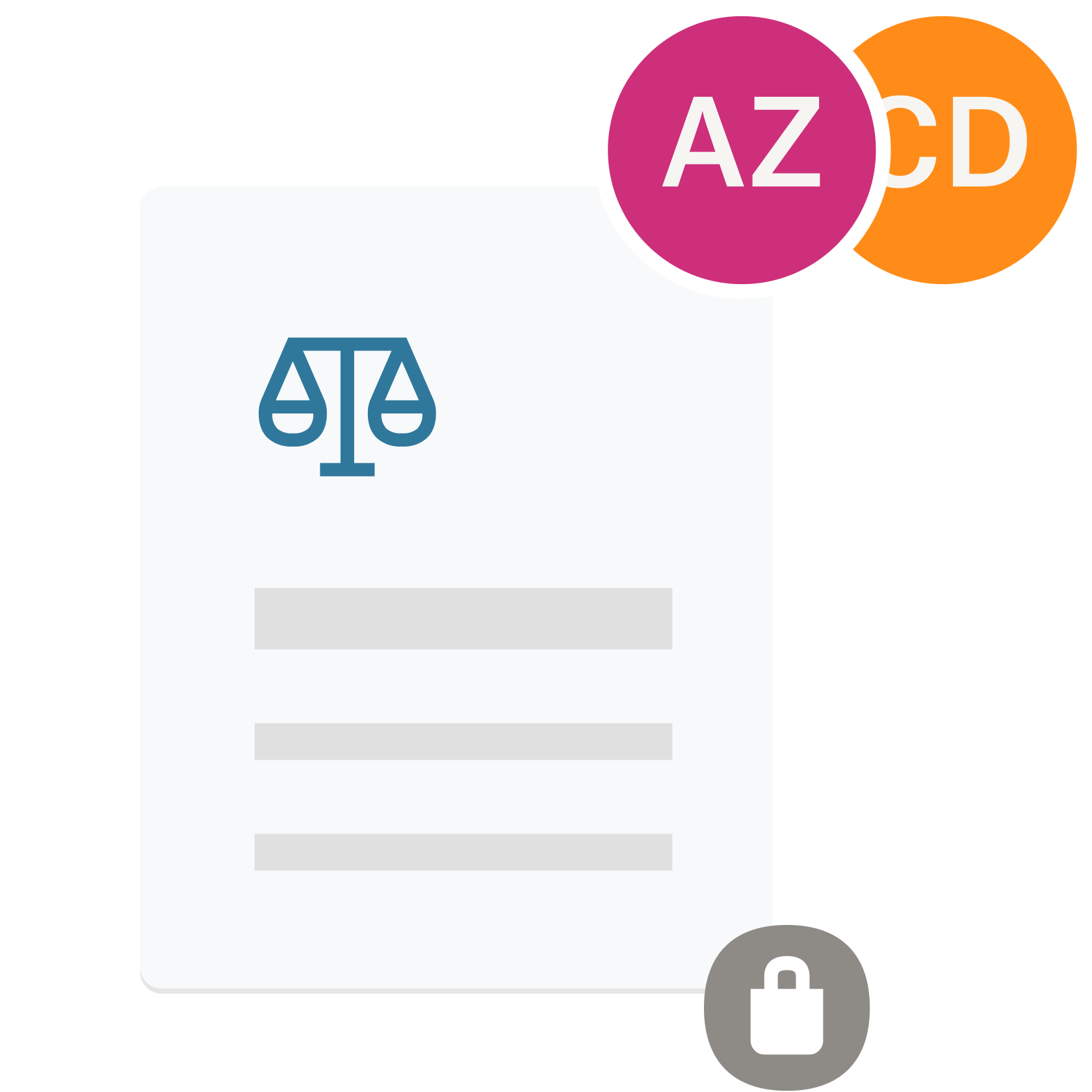Luk aftaler hurtigere med Dropbox Signs e-signaturintegration til HubSpot
Brug mere tid på at vækste din virksomhed og mindre tid på at få aftaler underskrevet.
Prøv det nu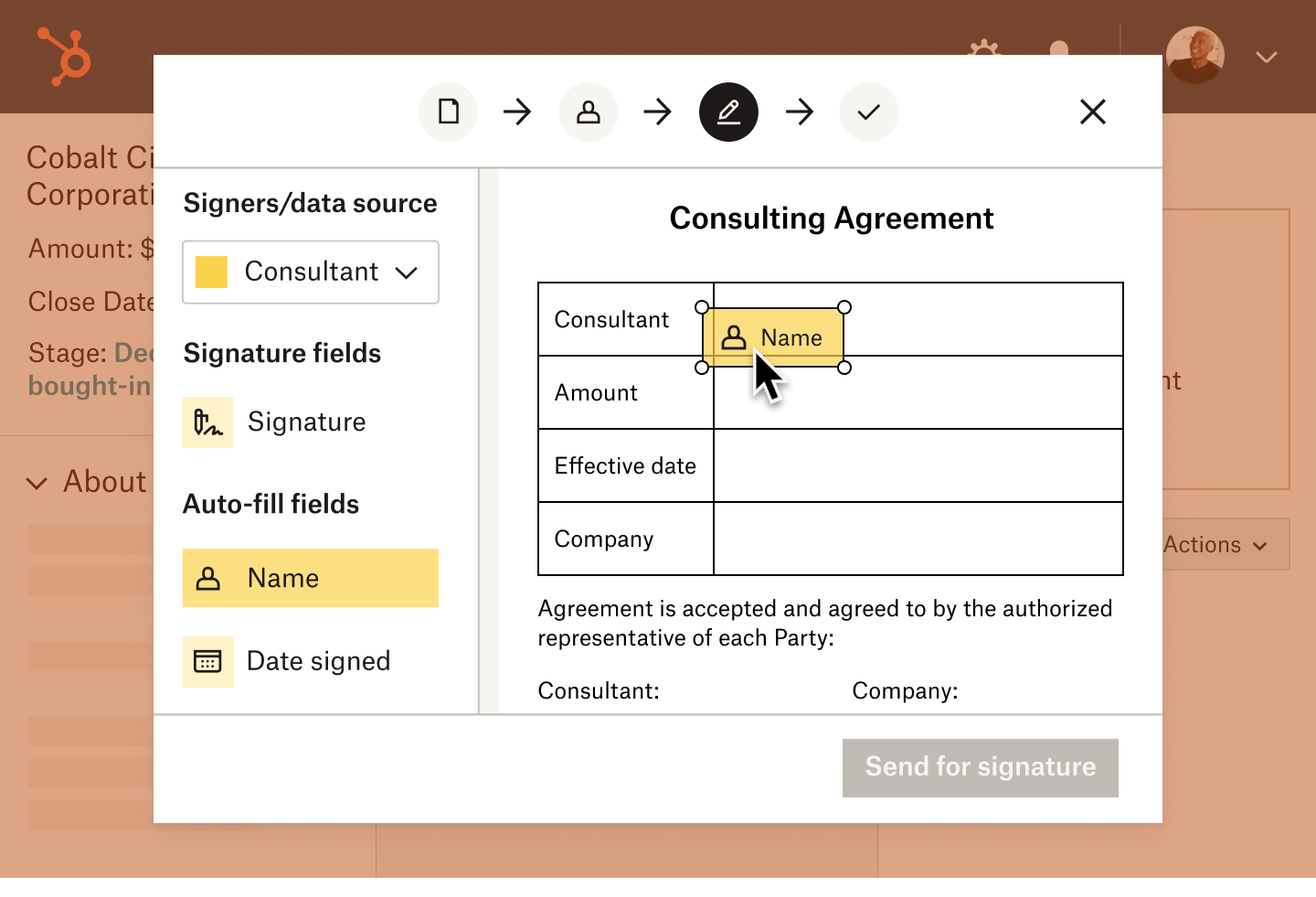

Fremskynd din salgsproces med en strømlinet arbejdsgang
Skab salgskontrakter, og send dem til underskrivelse uden nogensinde at forlade HubSpot.
Fremskynd din salgsproces med en strømlinet arbejdsgang
Skab salgskontrakter, og send dem til underskrivelse uden nogensinde at forlade HubSpot.

En integreret tilgang til at holde dit salgsteam opdateret om alle igangværende tilbud
Arbejd gnidningsfrit med dit team uden at bekymre dig om ekstra arbejde eller fejl, der bremser din salgsprocessen.
En integreret tilgang til at holde dit salgsteam opdateret om alle igangværende tilbud
Arbejd gnidningsfrit med dit team uden at bekymre dig om ekstra arbejde eller fejl, der bremser din salgsprocessen.

Eliminer friktion, og hold fokus på din virksomheds kernebehov
Lad HelloSign til HubSpot automatisere alle din organisations manuelle aftalearbejdsgange.
Eliminer friktion, og hold fokus på din virksomheds kernebehov
Lad HelloSign til HubSpot automatisere alle din organisations manuelle aftalearbejdsgange.
Send, gem, og spor alle dine kontrakter direkte i HubSpot


Du skal aldrig mere bekymre dig, om en salgskontrakt skulle bremse din virksomhed
Én integreret arbejdsgang, der holder dit salgsteam i gang.
Løsninger, der giver målbare resultater

80 % hurtigere end papirkontrakter
Med HelloSign underskrives kontrakter op til 80 % hurtigere end traditionelle papirbaserede dokumenter.

Optimer jeres salgseffektivitet med 45 %
Salgsteams, der bruger eSignatures, forbedrer deres salgseffektivitet med 45 % sammenlignet med salgsteams, der ikke gør.

Nr. 1 i brugervenlighed hos G2
Tre år i træk!

Få underskrifter hurtigere
Få en markant højere fuldførelsesgrad for dokumenter med automatiske påmindelser og avancerede underskriverfunktioner.

Luk handler 33 % hurtigere
Amenify modtog dokumenter 33 % hurtigere ved hjælp af HelloSign.
Hvordan kan jeg bruge e-signaturer i HubSpot?
Hvilken Dropbox Sign-plan skal jeg bruge for at få adgang til integrationen?
Skal jeg betale ekstra gebyrer for at få adgang til integrationen?
Hvordan får jeg adgang til integrationen?